![]()
Version 1.0.1 available for iPhone and iPad (iOS 15.2 or later)

Synopsis
HomePeek is a tool to monitor and log what is going on in your smart home network—as long as it’s based on Apple’s HomeKit. Gain insights in all your home accessories’ doings. Review reports on how your automations performed. Share logs. Find out which lights were switched on at a given point in time. Troubleshoot and optimize your Smart Home, and learn!
Getting started
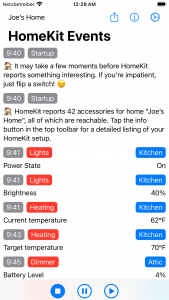
As soon as you start the app and allow access to your HomeKit-based smart home network, the app will start displaying all events that are communicated through HomeKit. These can be status reports of accessories, like a heater telling about a change in room temperature, or user-induced actions like switching on the lights. (See image on the right.)
HomePeek tries to interpret the gauges and measurements of your smart home devices. It has been tested with many brands, however, it cannot foresee every idiosyncrasy. If your radiator reports the temperature in Fahrenheit or Celsius (i.e. degrees centigrade), you’re good. If it reports it in British £, Japanese ¥, or cubic feet, it might take some fantasy to understand the results. 😉
Play Button Section

The screen is constantly updated, happily scrolling along. This can be impractical if you want to scroll back in time to see previous entries in the log file. You can pause updating the screen. (There is a tape-recorder-style play button section at the bottom. Just hit the Pause button.) Pausing means, new events will be recorded, but displaying them is withheld until you press Play again. If you use the Stop button instead, nothing is recorded.
Sharing

You can share your log using the standard share button. Send it as an email, save as a file, print etc.
The Information Panel

You can see a detailed view of your HomeKit network by pressing the Information button. This will lead you to a list of your rooms. Choose one to see a list of the room’s accessories.
Choose an accessory to see a list of the services it provides. There can be more than one! Example: A garage door opener might have the door-opening mechanism as well as an attached light. If the accessory supports identification, a button labelled “Identify” will be displayed. (For example, a lightbulb might flash to identify itself.)


Each service has certain properties, some of which are writable (i.e. changeable by the user). You can tap those, and change the corresponding value. Since our app cannot foresee every possible accessory’s service, please use common sense.
This feature is practical, however, HomePeek does not try to be a Home control app.
Preferences

The cogwheel button takes you to the preferences screen.
Here you can set the number of
Entries in Log file
In rare cases you might want to increase this value, for example, if you want to record a log overnight.
Notify about missing devices
Some accessories are prone to vanishing from the network, they become unreachable. HomePeek regularly scans for missing devices. You can set the time interval here.
Log when in background
When HomePeek goes to the background (i.e. is no longer the “front” application), it usually stops logging and lays dormant. If you activate background logging here, it will continue to monitor HomeKit and write all events to the log.
This setting is off by default, because constant logging puts a load on the battery.
Version History
1.0.1 22/1/16 Initial Release